deviceOwl - Device Knowledge Updates
What is Device Knowledge?
Device knowledge updates are delivered via the Owl Cognition Network, and equip deviceOwl with the intelligence needed to visually comprehend and detect smart devices, providing in-depth information about their capabilities.
If you have a subscription to Advanced Edition, you'll also receive device knowledge updates that include covert consumer surveillance devices, and have the ability to fully update deviceOwl's device knowledge before travelling.
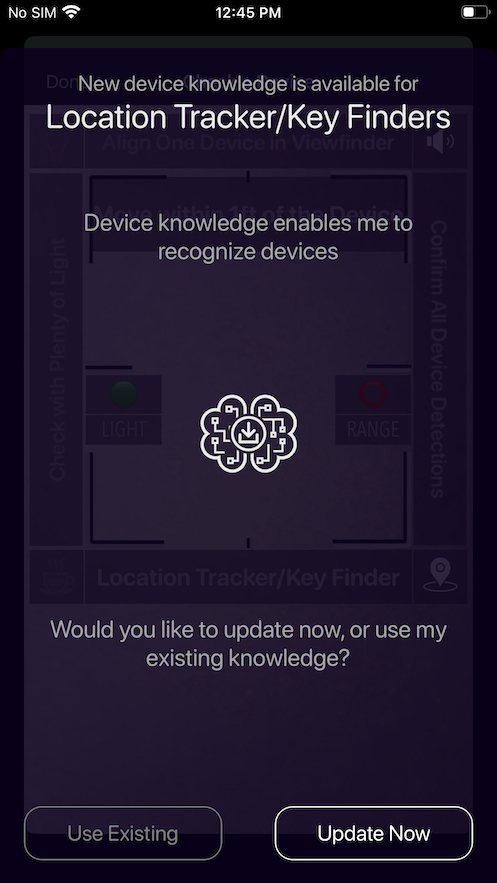
On-Demand Knowledge Updates
When checking devices, after selecting a device type, you'll be prompted to install/update the device knowledge for the selected device type. This will retrieve the device knowledge necessary to proceed with checking the selected device type.
Continue
Select "Continue" to update deviceOwl's knowledge for the selected device type.
Cancel
Select "Cancel" to cancel device checking and go back to the main screen.
Use Existing
If deviceOwl already has older device knowledge available for the selected device type, select "Use Existing" to use this knowledge.
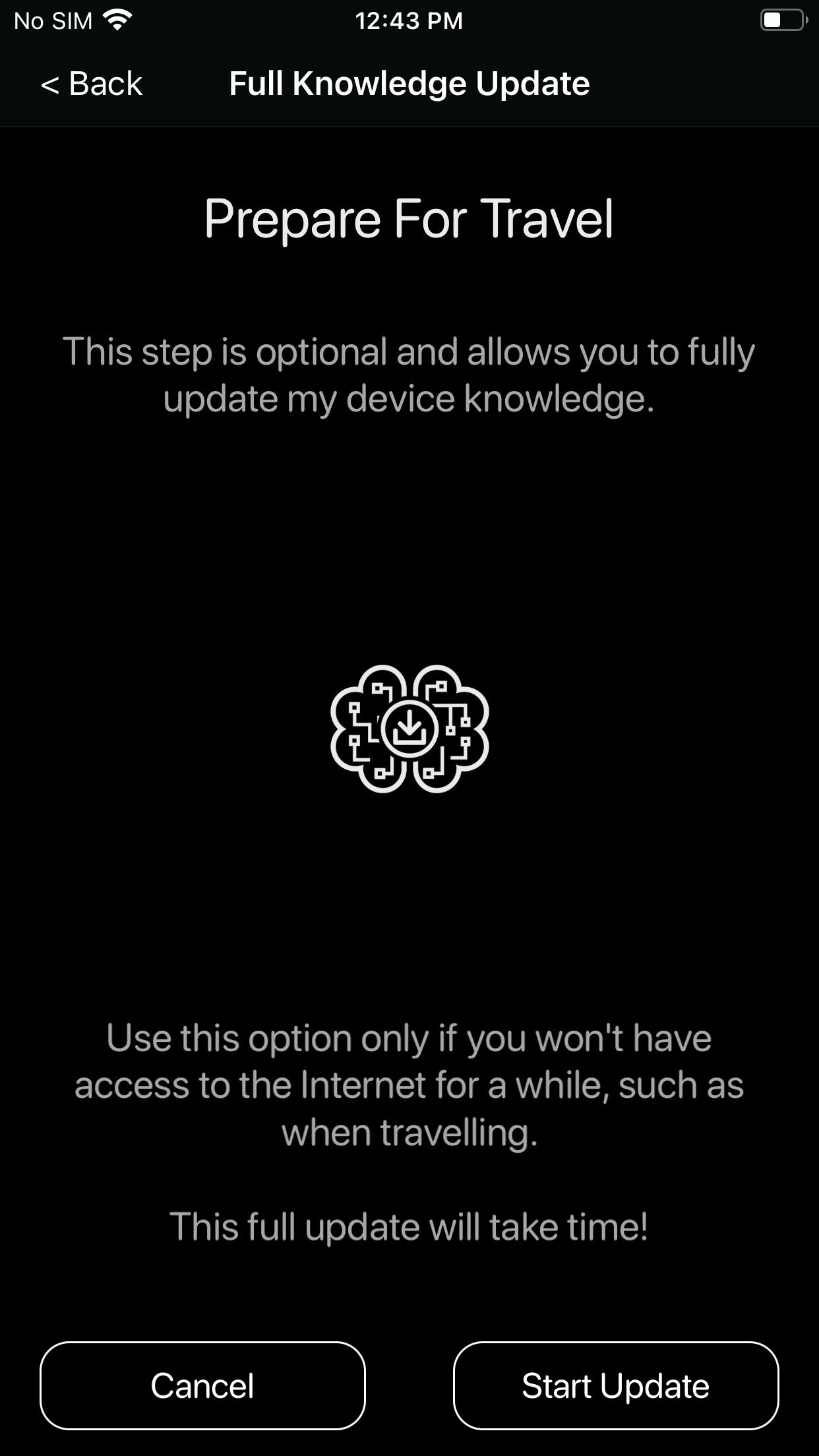
Full Knowledge Updates
(Advanced Edition Only)If you are planning to travel to an area that might have limited or no Internet available, you can fully update deviceOwl's device knowledge using the "Travel" option, available from the main screen.
This means you don't have to worry about updating when you arrive at your destination.
Start Update
Select "Start Update" if you want to fully update deviceOwl's knowledge. This will take time!
Cancel
Select "Cancel" if you don't want to fully update deviceOwl's knowledge at this time.
This option is available with a subscription to Advanced Edition.
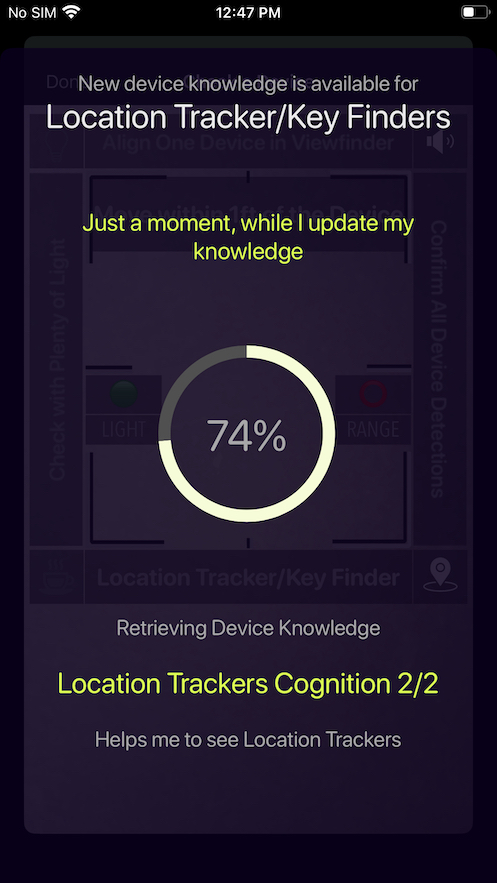
During Knowledge Updates
During a knowledge update, deviceOwl retrieves the latest device knowledge from the Owl Cognition Network, so it can be used to check the selected device type.
deviceOwl transfers device knowledge to your device, which gives you the ability to check devices offline, in places where there is limited or no network available.
This can be useful in regions where there are national protective firewalls, poor cellular infrastructure, or if it is too inconvenient to configure your WiFi or cellular connection.
Important: Please do not interrupt deviceOwl while it is updating device knowledge, as this might cause it to go into an unrecoverable state.
If you are having problems after an interrupted device knowledge update, you can reset deviceOwl's knowledge via preferences.
For more information on how to do this, please use the "Reset Device Knowledge" option under Owl Cognition Network Preferences.
Update Complete
Once the update has completed, the new device knowledge will be available, and you are ready to check devices.

