deviceOwl - Reviewing Device Detection Details
Important: Before taking any further action on any device detection, please confirm it using an Internet search with the reported device make and model information.
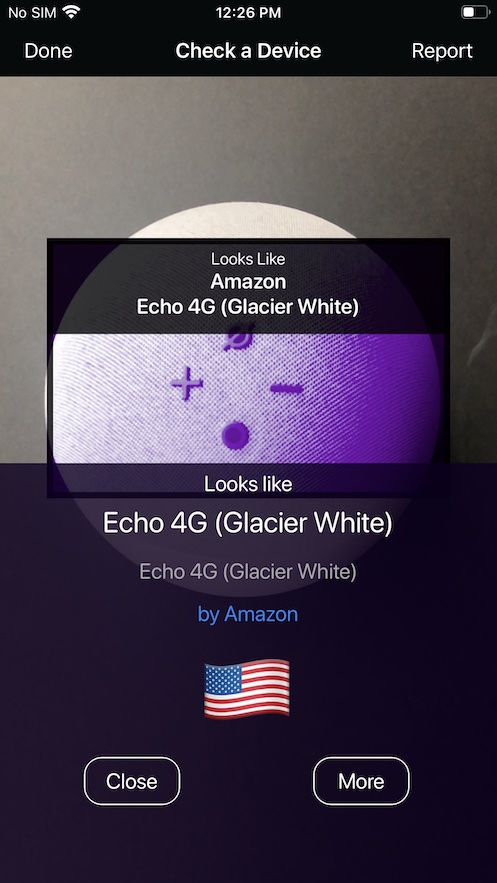
Summary View
When deviceOwl detects a known device, a summary of basic device information is displayed, including the device model, manufacturer name, and the manufacturer country of origin.
The summary view allows you to get basic device information. Expand this view to Full View to reveal in-depth details about the device's capabilities.
If the device looks like only one device, the title will indicate "Looks like".
If the device looks similar to several devices, the title will indicate "One of n similar looking devices". Use the "<<" and ">>" buttons to navigate through the information for each known device.
Done button
(Top Left)
Tap "Done" to stop device checking, and return to the main screen.
Report button
(Top Right)
If you feel the detection is incorrect, tap "Report" to report the detection to Entropic Labs for analysis.
<< (Previous Device)
Tap "<<" to view the information for the previous device detection. If you are already viewing the first record, the last one will be displayed when you tap this button again.
>> (Next Device)
Tap ">>" to view the information for the next device detection. If you are already viewing the last record, the first one will be displayed when you tap this button again.
Close button
Tap "Close" to close the device details window, and resume device checking.
More button
Tap "More" to expand the device details window to full view. From here, you can browse in-depth information about the currently selected device detection.

Full View
Expanding to full view allows you to browse in-depth information about the currently selected device detection.
Sections of information are displayed according to the knowledge available for each detected device.
For example, if information about a device's notifications and remote control capabilities is available in deviceOwl's knowledge, a "Notifications & Control" section will be displayed.
Let's review the information available in each section below.
In most cases, tapping an icon will display more details about the selected device capability.
Device Type
This is the basic type of device that was detected. Tapping this field will reveal a description about the type of device.
Severity
Shown here is a short description of the privacy implications of using the device, based on it's hardware capabilities.
For instance, if a device can be connected to the Internet, it is more likely to be able to immediately transfer any gathered information to it's operator. Based on this, it is considered to be more dangerous than a device that is not Internet-connected.
A detailed description of each of the current Privacy Severities used by deviceOwl is available on the Entropic Labs web site.
Tap this field to display more information about this privacy severity.
Corporate/Entity Information
This section displays information about the corporation or entity that manufactures/markets the device, and how it relates to other entities, such as other corporations, organizations, and governments.
Some examples of information can include the country of origin of the manufacturer, their privacy policy, and parent corporations, organizations, and governments.
This section also details whether a company is currently on a government blacklist, such as the one enforced by the United States Bureau of Industry (BIS).
Tap any icon to display more information about the specific entity information.
Sensors
This section displays information about the device's onboard sensors, including their surveillance resolution.
Knowing what sensors are on a device can help you immediately assess the information that can potentially be gathered during the device's normal operation.
Tap any icon to display more information about the sensor, and it's capabilities.
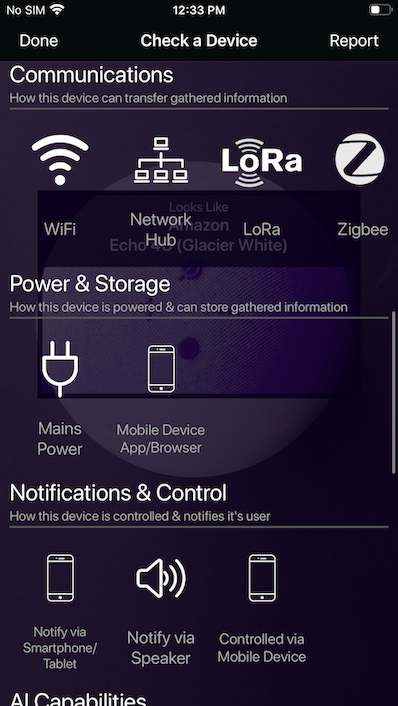
Communications
This section displays information about the device's networking capabilities that control how it can transfer gathered information, either within a specific area to other devices, or to the outside world via the Internet.
Tap any icon to display more information about each specific communications capability.
Power & Storage
This section displays information about the device's power sources, and how it stores gathered information. Devices can have a single, or multiple power sources.
It's common for devices to have an alternative power source as a backup, so they can continue to operate when the power is disconnected, or when there is a power outage.
While devices may or may not be network connected, they can have onboard storage such as an SD or TransFlash card. The onboard storage allows information to continue to be captured in the event of a network outage.
Devices can also transfer information to a remote storage location, such as a cloud-based storage service, or even a network attached storage device.
Tap any icon to display more information about a power source or a storage capability.
Notifications & Control
This section displays information about the device's ability to notify it's operator, and how they can remotely control the unit.
Devices can notify using traditional methods, such as E-mail and SMS notifications. They can also notify via an App that can be installed on the operator's smartphone.
Devices can be remotely controlled using a custom-built remote control. They can also be controlled via an App that can be installed on the operator's smartphone.
Finally, devices can also be remotely controlled by other intelligent devices, such as smart hubs and smart speakers.
Tap any icon to display more information about a notification, or remote control capability.
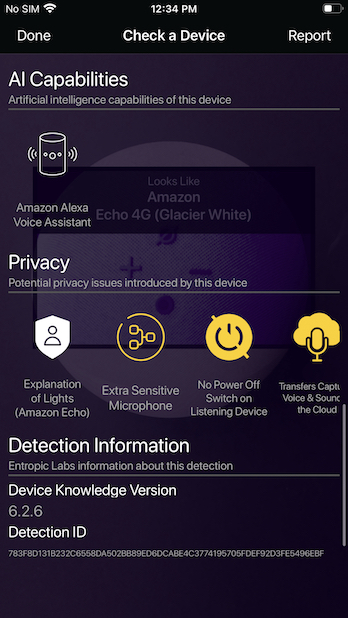
Artificial Intelligence Capabilities
This section displays information about the artificial intelligence capabilities of the device.
Devices can have "edge-based" AI capabilities, which means that they can process and make decisions based upon gathered data, directly on the device.
An example of this might be a human body heat signature detection feature of a home security camera, that is used to differentiate between people and other living objects, such as rodents.
Devices can also have "cloud-based", or "hybrid-cloud-based" AI capabilities, which means that they send data to the cloud and/or a "local cloud" for partial or full processing and decision making.
A good example of pure "cloud-based" AI, is how smart speakers, such as Amazon Alexa handle voice commands.
For example, if you disable your network connection on an Amazon Echo smart speaker, it is no longer able to process your voice commands. This means it cannot accept voice commands, and is holistically dependent on the cloud.
Tap any icon to display more information about an AI capability.
Privacy
Advanced Edition Only
The information shown here goes beyond the basic capabilities of the device by helping you understand more about some known privacy implications of specific additional features offered by the device or it's manufacturer.
For example, when smart devices are first installed, you may not be fully aware of what they are capable of, including what type of data they are gathering, such as facial profiles, direct or incidental voice commands, ambient conversations, and other personal information.
In addition, over time the device may be directly updated by the manufacturer to provide additional features and bug fixes. A good example of this is the Amazon Sidewalk feature.
Tap any icon to display more information about a specific privacy implication.
Safety
Advanced Edition Only
The information shown here goes beyond the basic capabilities of the device by helping you understand more about some known physical safety implications of using the device.
Some examples of information provided here, include important maintenance-related information required by some devices, such as smoke alarms, as well as information about product recall notices.
Tap any icon to display more information about a specific safety implication.
Detection Information
This section displays information about the device detection, such as the device identifer, that can be used when communicating with Entropic Labs.
Share Detection
The "Share Detection" button allows you to share the details of the currently displayed device detection with others.

