deviceOwl - Device History
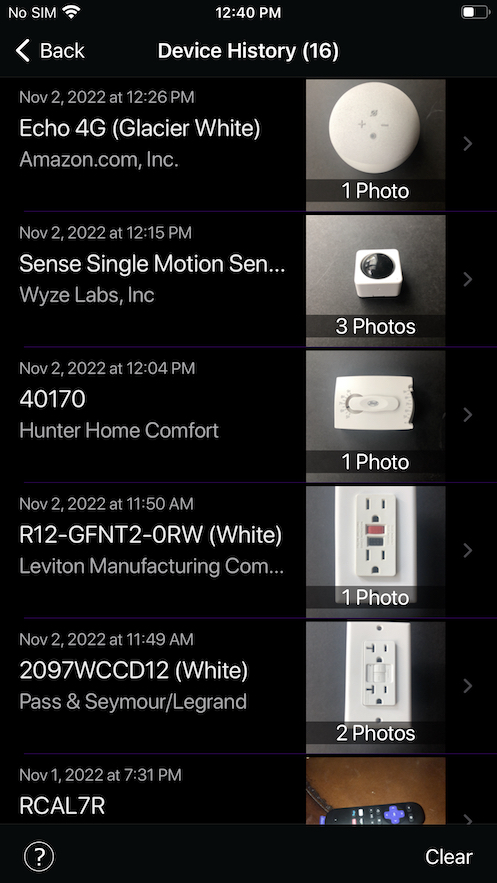
Device History
From here you can view and manage the history of devices that you have previously checked using deviceOwl.
Device Summary Area
A summary of each device that you have previously checked with deviceOwl is listed here, including the model, manufacturer, or New Device if it wasn't identified, along with a device photo.
If you have enabled the "Remember Device Locations" option under Detection Preferences in preferences, the approximate physical location of the device will also be listed here.
If the device was unknown, the total number of sample photos in the device sample will be shown on the photo, such as "3 Photos".
If you reported any device to Entropic Labs for further analysis, this will be also be shown on the photo as "Reported".
View/Manage a Device
Tap any device to view and manage details about the device detection.
Delete a Device
Swipe left on any device detection to delete it.
Clear
To delete all device detections, select the "Clear" button in the lower right corner of the screen. You can also use the Clear Device History option in preferences.

